File & version management
Manage your files and versions centrally in the PCT
All types of files in one place and up to date
Besides the fact that keeping version control up to date is a Standard requirement, you also use version control to prevent documentation from being overwritten. Online file and version management is always up to date, printed information is already outdated at the moment it is printed. That is why you would like to have central management of your files and the version. The PCT also offers you the option of adding all types of files to your online environment and managing them centrally.
There are 3 standard types of versions
- Concept: each user can create his/her own draft version, it is only viewable by the creator. If the draft version is completed and ready to be shared, for example to have the text reviewed, then place the version on ‘Internal’.
- Internal: others can now see the version and the creator is ready to share the draft version. Now you need to add a version number, the reason for change and the users you want to share the document with. As a creator you can share the text of this version and add a message, then the users will automatically receive a notification by email.
- Public: when the internal version is final. Can the version status be set to public, then any user of the PCT can read this document. The invited users who have received a notification by mail should add a new version for modification. They can make the changes in the same way. In this way you can compare your version with that of your colleague.
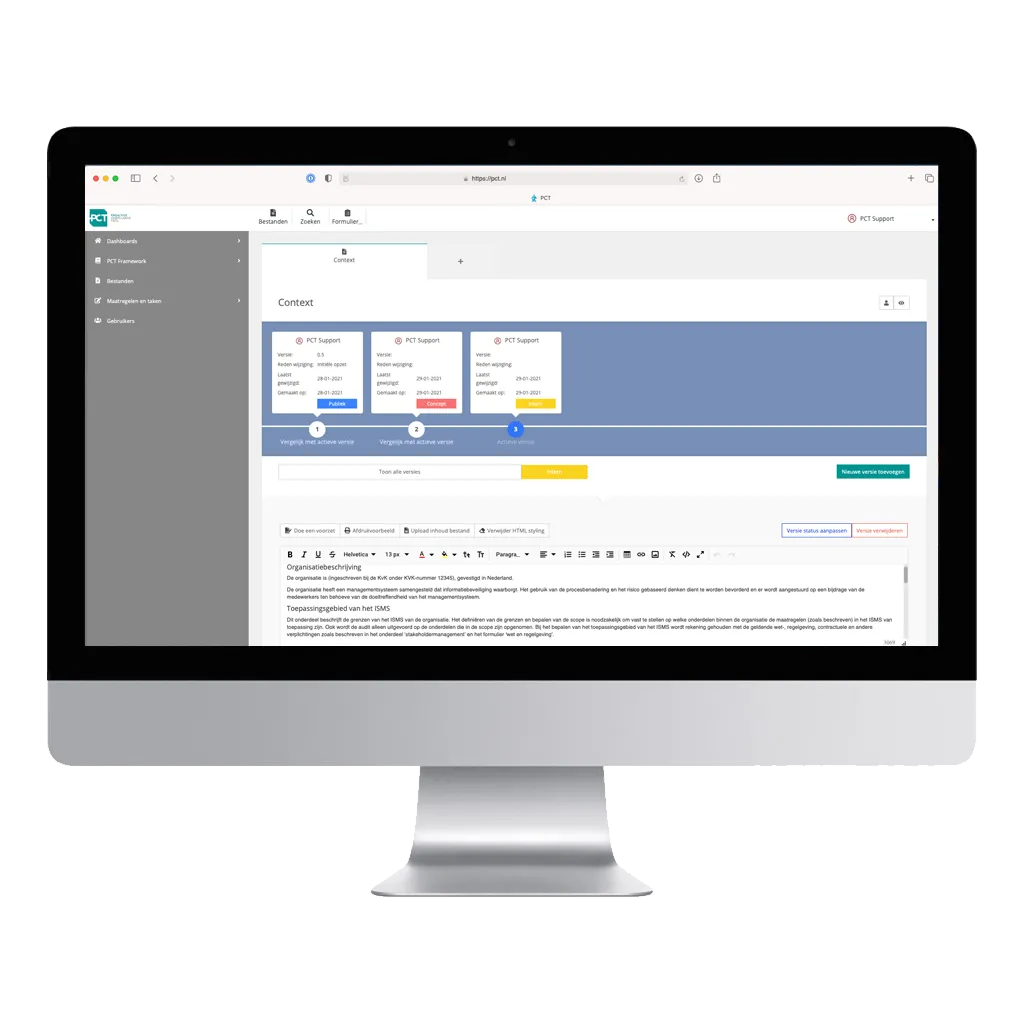
Getting started with version control yourself?
Do you want to ensure that all your files are centrally located in an online environment, where you can get to work on your certification(s) and/or information security? Then contact us or request a demo directly for your organization.
