Measures & tasks dashboard
Get started with your measures and tasks
The PCT brings together policies, measures, tasks, responsibilities and an understanding of risk. This provides an overview. In addition, the measures and tasks overview gives you at-a-glance insight into whether your organization is in control with respect to the planned tasks and measures.
How can you manage measures and tasks in the PCT? We would like to take you by the hand.
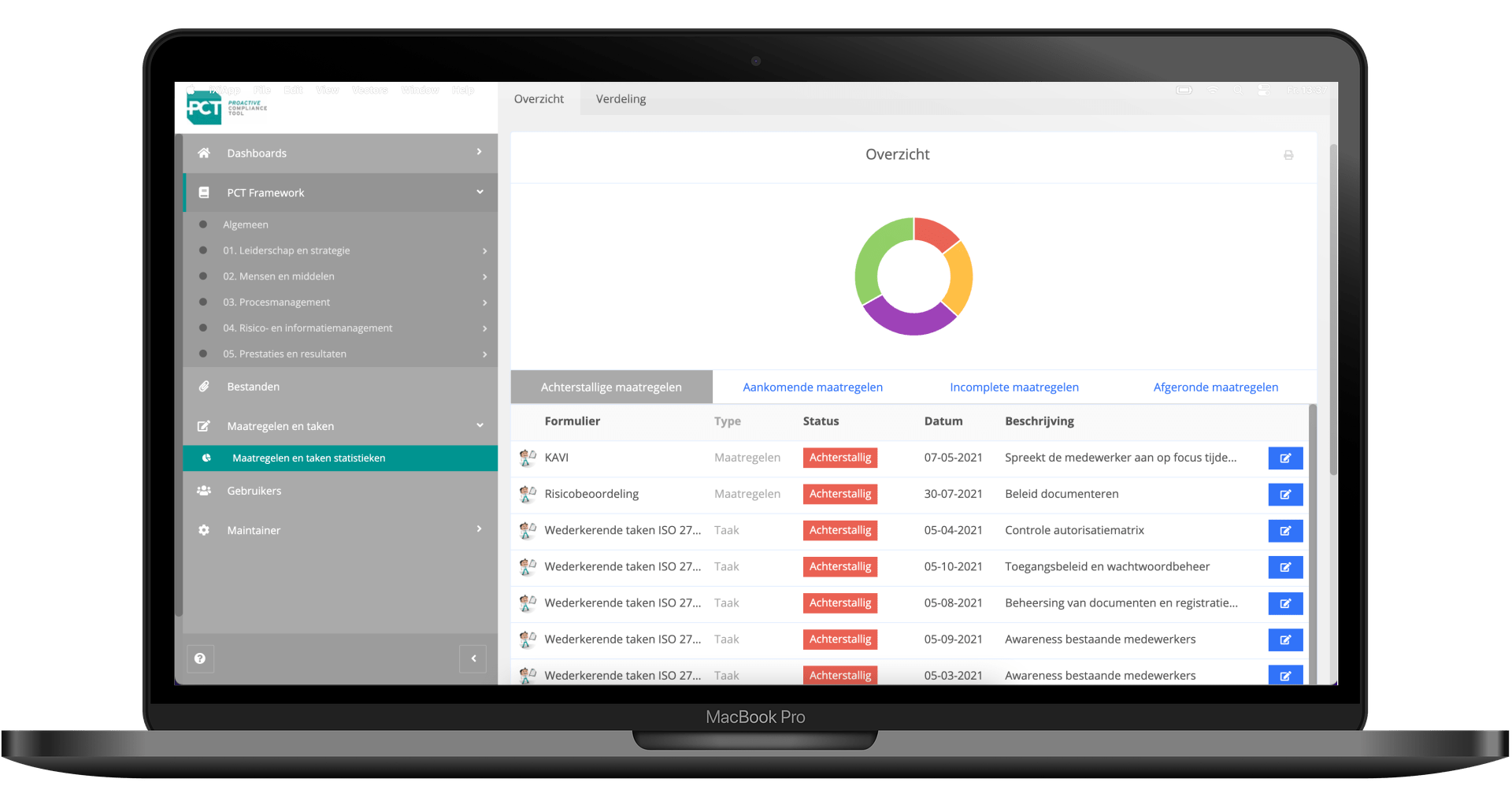
Tasks
A number of tasks must be performed each year in order to meet your chosen certification (from ISO 27001, ISO 27701 or ISO 9001).
Associated with each task are the following components:
- Responsible
- Start date
- Scheduled completion date
Start date
When the start date approaches, an email notification (trigger) is automatically sent to the person responsible containing:
- the task
- a link to the section in the PCT framework where the task can be picked up
- a link to where the task can be completed
Scheduled completion date
It is important that when you have completed the task you also record when you did so with a brief explanation. The task will jump to green and come back under ‘completed tasks’ in the dashboard.
A task with follow-up action leads to a measure
It may also be the case that the task has been completed but requires follow-up action. In that case, add a measure. Attach the responsible person and the measure the responsible person should take to the measure. Determine when this action should be completed and the person responsible will automatically receive a notification (trigger). The person responsible for the measure will pick up the task and also fill in the other fields.

Measures and tasks dashboard
All these measures and tasks are reflected in the dashboard. In the first dashboard, you can see at a glance how many measures are still open. In the measures and tasks statistics dashboard you can see which tasks and measures are overdue, upcoming, incomplete and completed. You can create a monthly report to share with your organization to give those involved insight into the status.
Incomplete means that a task or measure has no responsible person or that there is no start date attached to the task or measure.
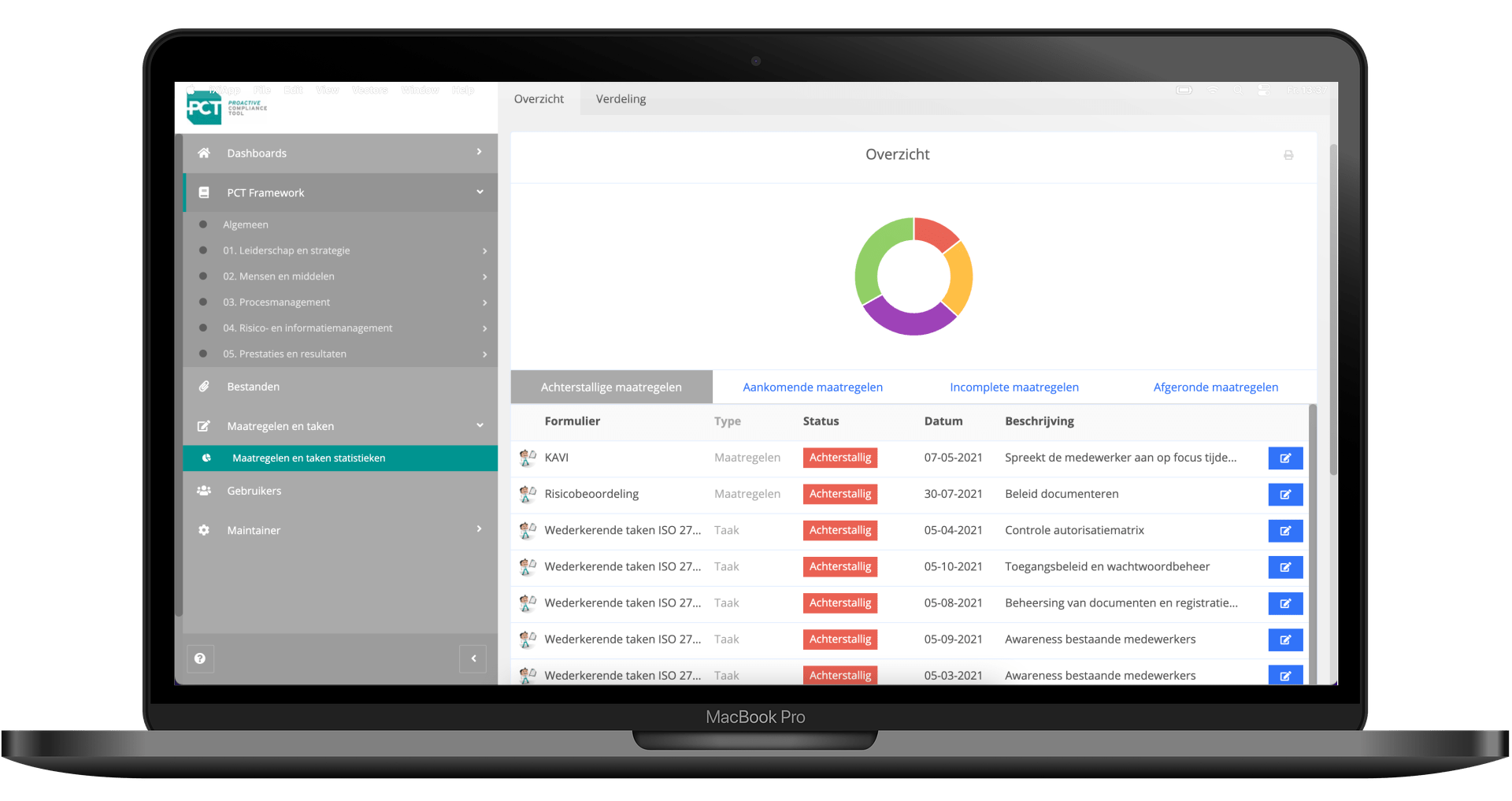
Progress per user
To view the progress of the tasks within the organization you can see per user who has what amount of overdue, upcoming and completed tasks. When you click on the user you will see the details of the tasks.
More questions about tasks and measures?
We will be happy to help you on your way within the PCT with your tasks and measures. We have also created a knowledge base for you with questions per topic to help you further in the PCT.
