Knowledge base
All you need to know about the PCT
Tasks and measures
A task is a control activity that must be be carried out to maintain the management system. Tasks are recurring, which means they take place annually. The source of the recurring control tasks is recorded in the “Recurring Tasks” form.
In addition to recurring tasks, it is also possible to register one-time tasks using the “Actions” form. These tasks are not repeated annually.
Tasks are automatically duplicated on December 31st for the upcoming year. At that moment, the system reviews all tasks from the previous year and creates them for the new year with the same responsible person. On January 1st, the planning is fully updated again. This is also explained via the “?” icon in the Recurring Tasks form.
If, during the year, the responsible person has left the organization (i.e., has been archived in the PCT), the task will appear as “incomplete” on the dashboard.
Unfortunately, it’s not possible to set the frequency with a single setting. This means that if a task needs to be scheduled four times per year, the best approach is to duplicate the task (right-click) and then adjust the dates accordingly.
A measure is an activity required to control and correct a finding and/or non-conformity. Measures can be preventive or corrective. Taking a measure is also necessary when current compliance with internal standards has not yet been achieved.
Measures originate from various forms.
The overview below visually shows which base forms include tasks and measures.
All tasks and measures are displayed in the “Tasks” overview. For each entry, the type of activity and its source are indicated.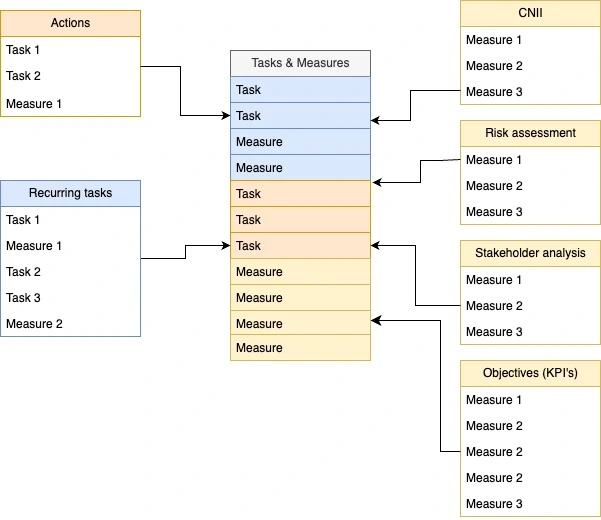
A measure is always linked to a form. On the forms where it is possible to add a measure, you will see a + button.
After the measure is added, the measure can be found in the measures and tasks overview. This overview can be found in the left navigation.
It is also possible to add a measure to the form from the measures and tasks overview.
It is important that you always add a person responsible and a planned completion date to the measure, otherwise it will be an incomplete task.
The task should always be linked to a responsible person, because someone needs to complete it. Also, the responsible person should know when this task should be completed.
All tasks and measures are automatically loaded from the various forms into the measures overview. In the accompanying statistics dashboard you have direct insight into the completed and expired tasks and measures.
A task or measure is considered completed only when an actual completion date is entered. Once the date is provided, the status will automatically change to “completed.” If no completion date is entered, the status will revert overnight to “upcoming” or “overdue.”
For the audit trail, it is important to include a clear explanation of how the task or measure was carried out.
All tasks and measures are automatically loaded from the various forms into the measures overview. In the accompanying statistics dashboard you have direct insight into the completed and expired tasks and measures.
Each month a report is automatically sent to specific users within a customer environment. Often these are administrators and management or board members.
The monthly report includes an overview of:
– all overdue tasks
– the upcoming tasks in the next 30 days
– incomplete tasks
The consultant, in consultation with the administrators of the PCT, sets up which users will receive monthly reports. Often these are the administrators of the PCT and management or directors. Should this need to be adjusted, please contact us via .
There is a good chance that an old search term is still in the search bar. This needs to be removed. It could also be that you still have filters on, which are no longer valid. These should also be turned off. If you still do not see any tasks, please contact
In the search bar at the top of the page, you can search for the Recurring Tasks form. You can fill out this form. It is important that you link the task to a specific standard. The planned start date and the planned completion date, ensures that this task will be recurring one to several times a year on the task dashboard.

